Posts archive
Browse posts organized by the year that they were published.
2024
And just like that, I was done with Netlify
As someone who uses Netlify’s Starter plan to host this site, the following situation is the kind of nonsense that keeps me up late at night…

DIY record cube back spacers
Tutorial for building cheap alternatives to Turntable Revival’s wooden back spacers.
2023

Goodbye Gatsby, Hello Hugo
Hugo has ruined me. Other static site generators that rely on community plugins and copypasta to fill out their gaps don’t cut it anymore…
2021
Adding last modified timestamps with Git
Today I learned how to automatically add last modified dates to Markdown files used by static site generators like Jekyll and Gatsby.

URLs and links in Jekyll
How Jekyll uses URLs and how to link posts, pages, assets, and other resources together.

Jekyll’s site.url and baseurl
Learn what Jekyll’s site url and baseurl variables are and how to properly set them with relative_url and absolute_url filters to avoid broken links and 404 errors.
Not so quick with the Gatsby site optimizations
This is the post where I talk about neglecting the site and pledge to blog more… wait, wasn’t I suppose to do this on January 1st?
2020

Twenty Nineteen
First time doing a year in review post. The statistics contained are just for fun as there’s nothing to compare them against yet.
2019
Faster Netlify builds
Slowly but surely, I’ve been chipping away at my site’s build time on Netlify.
There’s little left for me to optimize until Jekyll drops some nice updates in version 4.
2018

Autumn refresh
Using CSS Grid Layout Module to redesign a Jekyll site and further improve performance and accessibility.
2017

Optimizing and automating my Jekyll site build
Lessons learned from building, optimizing, and deploying a huge static site with everyone’s favorite SSG — Jekyll.
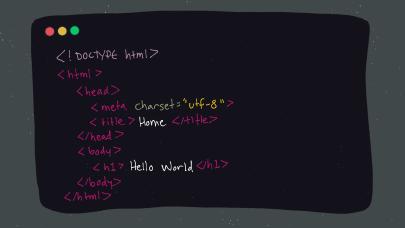
Styling language specific code blocks with Jekyll
Interesting styling possibilities with Kramdown syntax highlighted code blocks in Jekyll.
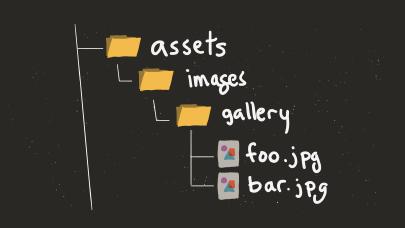
Accessing static files in Jekyll
Learn how to use static files with Jekyll to create a gallery of images automatically without a plugin.
2016
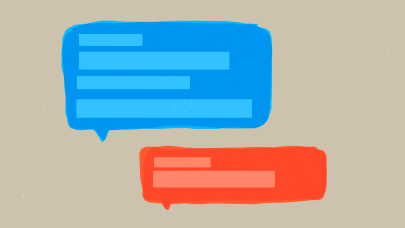
Improving Staticman comments on a Jekyll site
How to use Staticman to add threaded comments and reply notifications to a static-based Jekyll site.
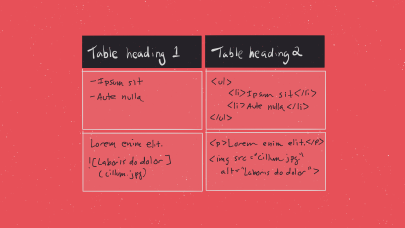
HTML inside Kramdown table cells with Jekyll
The question of how to write a list inside of a table cell with Kramdown recently came up in a thread on Jekyll Talk — prompting me to look for a solution.
Configuring publishing sources for GitHub Pages
You know what sucks? Maintaining two separate branches of an open source project, just to host its source code and documentation together with GitHub Pages.

Oil pastels are not pencils
Not to overstate the obvious here, but oil pastels do not behave like colored pencils…
CSS blur effect
Playing with the new Depth Effect (aka fauxkeh) on my iPhone 7 Plus got me thinking about Gaussian blurs, and how to improve their use on this site.
Using SSI to detect cookies
In my never ending quest to micro-optimize the hell out of my site, I ran into a snag when trying to use SSI directives to improve the loading of critical CSS and cached stylesheets.

Inktober failure
Like previous years, I started out with the best of intentions for Inktober and then quickly lost steam…
What tablet do you use?
If it wasn’t obvious from the artwork on this site, I draw, paint, and create on Apple’s iPad.
Learning to draw on iPad
How did I git gud at drawing and painting on an iPad? The answer that no one likes to hear is “practice, practice, practice.
iPad stylus recommendations
Long story short, if you have an iPad Pro do yourself a favor and get an Apple Pencil.

How to make time-lapse videos on iPad
Methods used to capture time-lapse videos of drawing and painting on an iPad, to show an artwork’s progression.
How to glitch images
To create profile images that look like they’ve been run through a television set with poor reception, I use DECIM8.
How to export high resolution Paper sketches
With Paper by WeTransfer you can only export as large as your iPad’s native resolution. If you care about getting more pixels out of your Paper art than the largest iPad Pro1 is the way to go.

How to draw straight lines
To draw straight lines on the iPad in apps that don’t have a ruler tool, I use whatever straight edge I have laying around: plastic ruler, book cover, piece of cardboard, notepad, etc.

Adding comments to a Jekyll site with Staticman
Uninstall Disqus and learn how to add a static-based commenting system to Jekyll with Staticman.

Switching tools with Paper
How to switch tools in the app Paper for iPad and iPhone.
How to paint smoothly with the brush tool
A smooth gradient can be achieved layering washes of watercolor on top of each other. Speed and pressure play an important role in how clean of a tone you end up with.

How I'm using Jekyll in 2016
Documenting my approach to using Jekyll, how that’s evolved over the years, and web development learnings I’ve picked up along the way.
2015

The path to iPad Pro
Convincing myself that I need an iPad Pro and Apple Pencil to fulfill all my digital illustration needs.

Paper v3.0 features
Paper comes to the iPhone with productivity boosting features like photo import, text notes, grid view, rotate, and more.

Mastering Pencil by FiftyThree
Learn how to create impressive effects with 53’s Pencil stylus and Paper app, using exclusive features like Blend and Surface Pressure.

Faux layer technique for Paper
Learn Paper’s faux layer technique and how it can aid in sketching and tracing on iPad.
Drawing experience
I’ve been drawing with traditional tools and materials — on and off for the last 20 years.

Building a living style guide with Jekyll
How I used Jekyll to build a living style guide and pattern library for Made Mistakes.
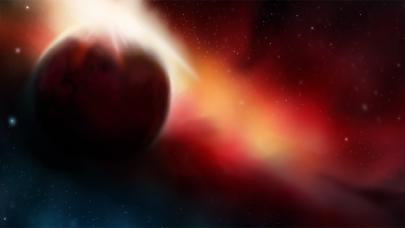
Drawing outer space with Paper
Learn how to draw stars, galaxies, planets, black holes and more with Paper on iPad and 53’s Pencil stylus.
2014

How to use Paper's color picker
Tutorial explaining how to use Paper’s new color picker tool to sample, mix, and share colors.

Pencil by FiftyThree stylus review
An avid Paper creator’s impressions of FiftyThree’s new iPad stylus, Pencil.

Mastering Mix by FiftyThree
Download these templates for Paper and discover how to use Mix to Learn, Sketch, Play, Write, Design, and Think.

How to undo and erase in Paper
Learn how to use Paper’s eraser tool to undo and cover-up mistakes on iPad.
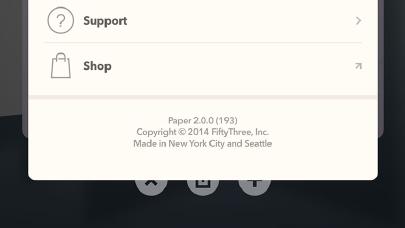
Paper v2.0.0 bugs
Documented bugs and other strange behaviors found in Paper for iOS version 2.0.0 when using Pencil.

Watercolor brush improvements
Discover the secrets of Paper’s newly updated watercolor brush in this short tutorial and video.
Mix by FiftyThree initial thoughts
Mix by FiftyThree makes finding, sharing, and learning from inspiring Paper creators easy and fun.

PaperFaces retrospective
A look back at two years of drawing over 800 portraits using an iPad and Paper for iOS.

Paperfaces digital drawing giveaway
Enter to win a portrait of your choice drawn by Michael Rose in his signature PaperFaces style.

Grid method of drawing
How to use the grid method of drawing to improve your accuracy when drawing with the app Paper on iPad.
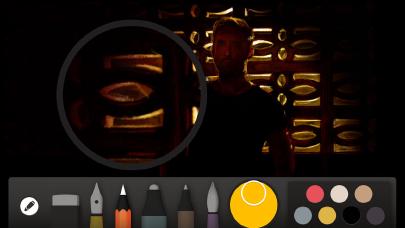
How to zoom while painting
Learn how to reposition Paper’s zoom loupe mid-stroke to help add detail to your drawings.

Drawing realistic portraits with Paper
Advanced Paper tutorials and techniques for drawing and painting faces with an iPad.

Starting young
It was only natural the two little rosebuds would become early adopters of technology.

Drawing and painting basics
Beginner friendly Paper app tutorials covering basic drawing and painting techniques, inking, and color theory principles.

Contour line drawing on iPad
How to use blind contour line drawing and the iPad app Paper, to improve hand eye coordination and observation skills.
2013
Pogo Connect stylus sensitivity fix
How to adjust the Pogo Connect’s pressure sensitivity setting with firmware v1.1.0.

Drawing textures with Paper
Tutorials for drawing bricks, wood, and rock textures with the Paper app on iPad.

Blending with Pencil by 53, first look!
53’s Pencil stylus and new Blend feature is full of promise. Here’s a taste of what is possible when using both.

Printing Moleskine books on iPad
Impressions of a handmade Moleskine book designed and printed on iPad with the app Paper.

Drawing water with Paper
Techniques for drawing water and waves using the app Paper on iPad.

Drawing clouds and skies with Paper
iPad tutorials and techniques for drawing blue skies, clouds, and sunsets with the app Paper.

Drawing trees and grass with Paper
Techniques on how to draw trees, grass, and other foliage using the Paper app on iPad.
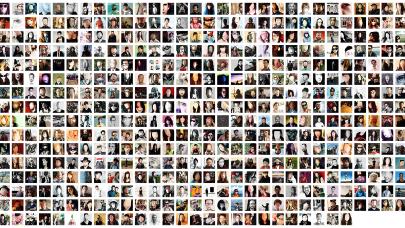
365 days of drawing faces
Year one of my 365 day portrait project may be over, but I’m just getting started.

Getting started with Paper
An introduction to Paper’s tools and how best to exploit them for drawing realistically.

Pogo Connect iPad stylus review
The Pogo Connect is an iPad stylus that brings pressure sensitivity and enhanced functionality to devices and apps that support it.

Drawing faceless portraits with Paper
Quick tutorial for drawing faceless (e.g., PaperFaces) portraits on iPad with the Paper app.

Drawing hair with Paper
Learn how I draw hair quickly with the Paper app for iPad.

Quick tips for iPad sketching
How to sketch faceless (e.g., PaperFaces) portraits and landscapes on an iPad, with the app Paper.
2012

Sketching PaperFaces portraits
An experiment in humanizing the web — drawing a portrait everyday on iPad with the app Paper.

Easter egg marriage proposal
Two years ago on this day, I proposed to my wife Wendy by leading her on an Easter egg scavenger hunt.

Going static: Using Jekyll without a CMS
Migrating Made Mistakes from a Wordpress powered website back to its static file roots using Jekyll without a CMS.
2011

Corn On Macabre record art — vellum and metallic ink bliss
My favorite thing about this Corn On Macabre 7-inch record is the use of vellum and metallic inks in the sleeve.
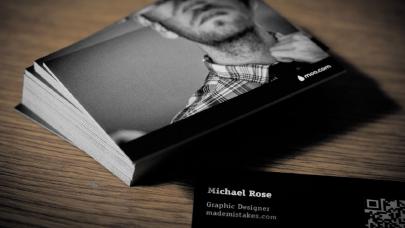
My About.me profile
How 5 minutes spent creating an About.me profile nabbed me free Moo business cards of my own design.
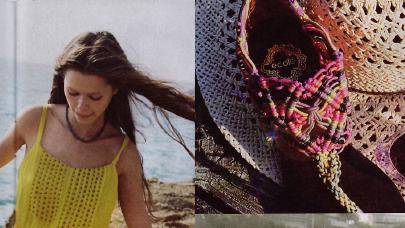
Urban Outfitters, ya typography dun goofed again
Glad to see improvements in the May 2011 Urban Outfitters catalog. Especially since I took a few issues with their typography last month.

Agna Moraine's Autobiography, handwritten record art
I couldn’t begin to tell you what the artwork in this emo record means. But silk screening lyrics on fabric scrapes is kind of cool.

Collecting records for the artwork
How the hand crafted aesthetics found in DIY released emo and hardcore records started my collecting addiction.
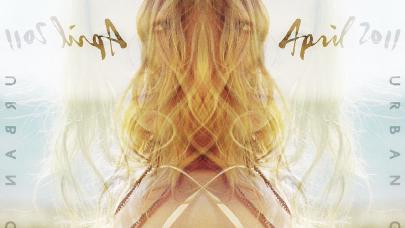
Typography no nos with Urban Outfitters
The typography in Urban Outfitters latest catalog has some serious readability issues.

Knowing grids means breaking grids
Exploring what it means to develop a grid system that helps facilitate strong design with purpose.
Makings of a mistake, designing this site
As a designer we’ve all been there. When was the last time you got bored with a design and decided to just burn it and start anew?
2010
Impressions of iPhone 4 from a long time Palm user
The following are some of my experiences and observations transitioning from Palm to iOS after nearly 10 years of baggage.
Getting the sold out iPhone 4 at launch
Looks like I might actually get two iPhone 4s on launch day.
2009
Bizarro me, a credit card scammer?
Apparently there is a bizarro version of me in Niagara County using scammed credit cards.
The Eviltron and a scary movie makes for a great prank
The Eviltron device, when setup properly, can land some convincing scares.
The iPhone is great, but the Palm Pre is more my style
Quick impressions of the Palm Pre from a long time smartphone user.

Wendy's bird cage & flying birds tattoos
Put a bird on it. Photographs of Wendy’s bird cage tattoos and some ink splat trees on my arms.

The quality of my first Blurb book is great
Using Blurb’s BookSmart software was painless and having it printed was equally enjoyable.

Animal Crossing city folk still love the gossip
A lengthy review of Animal Crossing City Folk for the Nintendo Wii — some things never change.
2008
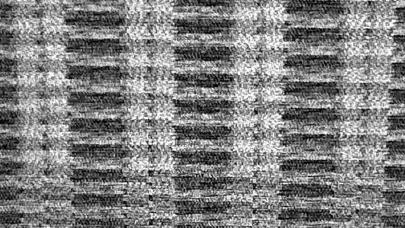
Three years of problems with an iMac G5
Faulty logic boards, ambient sensors, and displays oh my!

Rasterbating a large wall sized owl print
Tutorial and time-lapse using the Rasterbator web app to print and assemble a wall sized poster of an owl.

Seeing through blurred eyes — The Diving Bell and The Butterfly
Quick impressions of the film, The Diving Bell and The Butterfly.
2007
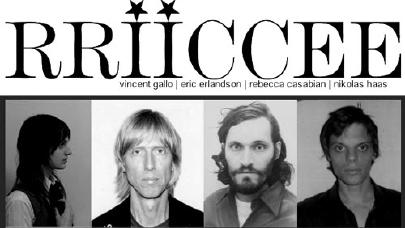
RRIICCEE show last night
Musically — RRIICCEE is fine, but not something I really want to see live again.

Upgrading an iMac G5 to OS X Leopard
What I went through upgrading an iMac G5 to Mac OS X Leopard (10.5).
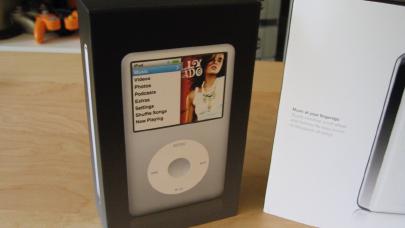
One week with the new iPod classic
Quick impressions of the new iPod classic 60GB.

Blinded by the light — Sunshine impressions
The film Sunshine directed by Danny Boyle is science fiction without the big bang.

A Tale of Two Sisters is almost Fatal Frame
My quick impressions of a Korean horror flick that gives off some serious Fatal Frame vibes.

La Moustache quick review
My quick impressions of La Moustache — a French film about a dude shaving his mustache.
2006

iPod battery settlement program status
A short update on the status of my iPod 3G battery settlement claim.
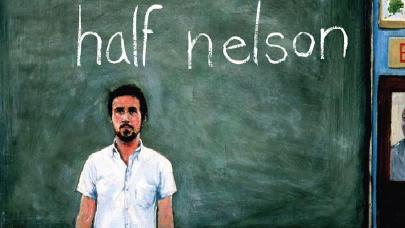
Feeling kinda stuck in a Half Nelson
My impressions of the film Half Nelson, starring Ryan Gosling.